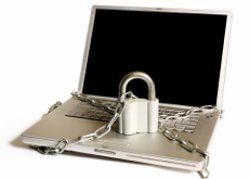How to Protect your Laptop
Over the last decade laptops have over taken desktop
PCs as the most commonly sold computer system. More and more people are
opting for the convenience of a laptop that allows you to be connected to
the internet and everything on your computer from anywhere in the world.
Although laptops have many advantages security is
not one of them. Laptops are portable by their very nature which makes them
easy to steal. Carrying such a valuable item around with you could
unfortunately make you a target to thieves.
To help prevent your laptop or the data on it from
being lost or stolen here are some top security tips.
1. Never advertise your laptop to thieves
 |
When you have the latest technology it can
sometimes be tempting to show it off, but when you are out in public
this isn’t normally a good idea.
Thieves can be tempted by these
valuable items and can go to great lengths to take it from you.
Even
if you are in a place surrounded with the safety of people, thieves
will often follow valuable items until they get an opportunity to
take them.
If you’re out with your laptop keep it in a discreet bag
that doesn’t obviously contain a laptop and try and avoid taking it
to areas where you feel less secure.
|
2. Password protect everything
If you are taking your laptop outside on a
regular basis it is a great idea to password protects not only the
computer but also any individual files that you would not want other
people to have or to see.
If your laptop is used for your work this
may even be a contractual requirement.
Remember that random
passwords are the most secure and should contain a mixture of
letters (both upper and lower case) and numbers.
3. Use a laptop security cable chain
Even if you do not take your laptop out of
your home it can be an easy item to take during a home burglary. You
can make it harder for a thief to take your laptop by fitting a
laptop chain.
Most laptops have a security slot that you can lock a
specially designed chain too attaching these chains makes taking a
laptop much harder. Many thieves are in a hurry and will leave
behind a laptop secured in this way.
|
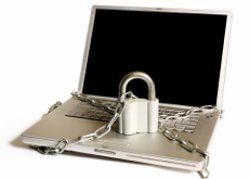 |
4. Back up all your files
The worst part about losing a laptop is
often losing all your data. You can replace your laptop but it can
be very hard to get back all your photos, videos and documents
stored on your hard disc. It is therefore important that you back up
this data.
You could either back it all up to DVDs or an external
hard disc or you could use online storage where you save all your
data to the internet which you can then access anywhere. These
online data centres have excellent security so it is normally the
safest place to keep your data.
5. Install tracking software
Tracking software installed on your computer
works silently in the background sending location information about
your laptop to a website via the internet. This information is
normally based on surrounding Wi-Fi connections. If the thief
connects your computer to the internet you will be alerted as to
where your computer is. This information can be extremely useful to
the police for catching the thief and ultimately returning your
property.
6. Business
IT Security
If you use your laptop as part of a business
or it is provided by your work place there are many companies that
can offer IT security advice specific
to your company's individual needs.
Business
IT security companies make available security packages that
include much of the devices and software talked about here. If
laptop security is essential to your work it may be worth
considering paying professionals.
Following these tips can help reduce the
chances that your laptop will get stolen as well as making it easier
to recover your data should you be unfortunate enough fall victim to
such a crime.
Laptop Buying
Guide
Copyright © 2000-2020
Hints and Things
All Rights Reserved.
No portion of this site may be reproduced or redistributed without prior
written permission from Hints and Things. All trademarks & copyrights
throughout Hints and Things remain the property of their respective
owners.
Hints and Things cannot be
held responsible for any information given on this site nor do they
necessarily agree with, or endorse, the views given by third parties. |